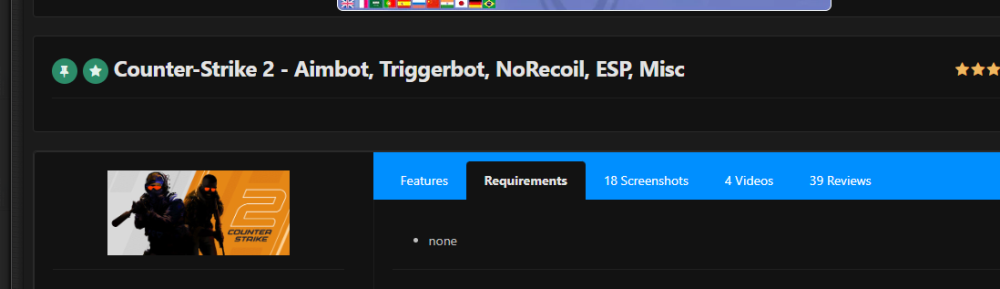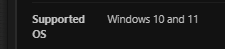What's New?
- Yesterday
-
check the guide, it‘s a link to play.clutch
-
no, nothing is required.
-
1pc is good, no dma needed. we do support 2pc and dma as well, same as other hardwares, but it‘s not an requirement, as you might see if you check the requirements tab at cs2.
-

cs2 cheat only dma?
simples replied to lilbro32's topic in Pre-Sale Questions and Payment Information
do u need a 2nd pc__ -
is the cs2 cheat 2 pcs or 1__ i need 1 pc
-
Whats the startup key for the cheat? like what do I press to load up the menu. It automatically shows wallhacks but I want to see the options
-

Cannot proceed with payment
Drac replied to blazer090693's topic in Pre-Sale Questions and Payment Information
As I see you have made the purchase and you are all set You now have access to our guides please follow them and If you have any issues, feel free to join our Discord and create a ticket for live support. https://discord.clutch-solution.com/ -

i got firmware but little question
Drac replied to Mr.Firelord's topic in Pre-Sale Questions and Payment Information
Hello, if you have proper firmware that supports and works with ARC Raiders, then yes, it will work. If you are unsure about your firmware, I suggest getting ours. Both firmware versions we offer Pro Firmware and Basic Firmware work with ARC Raiders. https://clutch-solution.com/cheats/14-firmware-for-dma-cards/ - Last week
-
-
i dont have dma bruh
-
Hello, no ETA at the moment Devs are working on it. We will make news as soon as its ready
-
how long updating
-
hello, No ETA at the moment the Devs are working on it, we will make news as soon as its ready
-
Hello! How long waiting update for DMA Delta Force?
-
not at the moment, devs still working on it could you join our discord and create support ticket, so we can send the crash file to the dev
- Earlier
-

HuntShowdown 1PC
lakeville121 replied to lakeville121's topic in Pre-Sale Questions and Payment Information
Has it been fixed? -
"Hello Clutch Team, I am looking for a Private DMA Build for Uncharted 4 Multiplayer on PS5. I have a full DMA setup with KMS Net (No internet connection on the KMS). I need a strong Direct Memory Aim (Aimbot) for PS5. I am a serious buyer and I want to know if you can develop this custom solution for me. Money is ready."
-

[Reseller] PayPal, Crypto, Credit / Debit Cards!
gnjisa replied to Metz's topic in Pre-Sale Questions and Payment Information
ERC is a minus do you offer BSC aka binance chain?