

BeefBeef
-
Posts
2 -
Joined
-
Last visited
BeefBeef's Achievements
-
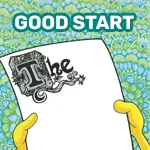 Rare
Rare
Recent Badges
0


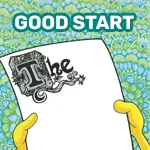 Rare
Rare
0
We use cookies on our website, without which the operation of our website is not possible. In addition, we use cookies to offer functions such as playing videos via Youtube. Your click on "Agree" allows us to process data as well as transfer data to third party providers in third countries in accordance with our Privacy Policy. Please read and accept our Terms of Use and and Guidelines. We have placed cookies on your device to help make this website better. You can adjust your cookie settings, otherwise we'll assume you're okay to continue. The cookies can be rejected at any time or adjusted in the settings.