-
Posts
425 -
Joined
-
Last visited
-
Days Won
10
Luks last won the day on January 26
Luks had the most liked content!
About Luks

Recent Profile Visitors
1468 profile views
Luks's Achievements
-
 Rare
Rare
-
Rare
-
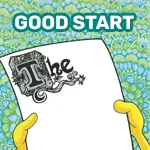 Rare
Rare
Recent Badges
102
Reputation
-
I highly suggest to join discord and view from time to time the #Apex channel. The updates are rolled out super fast, as always. Security here is the n1 priority.
-

ARC raiders on anther platfome
Luks replied to Ozich96's topic in Pre-Sale Questions and Payment Information
for 1 PC only Steam is supported and for 2 PC you have Steam and Epic Launcher. -
1 PC Software Cheat: This is the "traditional" kind. The cheat program runs on the same computer as your game. It reads and writes to the game's memory directly from inside your operating system (like Windows). Because of this, it leaves traces that anti-cheat software is specifically designed to look for. It's like having a conversation in the same room – easier to be heard. 2 PC DMA (Direct Memory Access) Cheat: This setup uses a separate hardware device (PCIe card) plugged into gaming computer, while you still have second PC where all calculations/logic are done. This device can directly read the RAM of your gaming PC, without needing to install any software on it. The cheat runs entirely on the second PC. It's like reading a book over someone's shoulder from outside the window – you're not in the room, so you're much harder to notice. Advantages of DMA (why people pay more for it): Safer (Against Detection): This is the biggest advantage. Since no software is installed on your gaming PC, there are no files, processes, or drivers for the anti-cheat to scan and flag. It's working from the "outside," which is a much harder angle for game anti-cheats to defend against. It's generally considered the most undetectable method available to the public right now. Extremely Stable: Because it's not injecting code or hijacking processes on your gaming PC, there's almost zero risk of causing the game to crash (unless the cheat itself is poorly coded). It's just reading memory. On/Off: The DMA card can be just turned on/off by simple button "behind your computer". Disadvantages of DMA: Cost: It's way more expensive. You need a second computer, the DMA hardware itself, and the cheat subscription. Yes, a DMA setup is generally considered more safe and stable from a detection standpoint.
-
The question is.. if you want to display the ESP on your main gaming computer monitor or secondary device only? A fuser is required to see the ESP on the Gaming-PC. Without a fuser the ESP is visible on the Second-PC only.
-
That second PC should work, but what I would suggest it to always look for USB C port. With proper cable you can get the nice speeds and the overall performance will feel way more smooth. More smooth = you will enjoy more the gameplay. This CPU seems to have integrated graphics, so you will have to play on exact same resolution like 1920x1080p set on both devices. Not like on your main gaming PC you will set 4k and on your second PC 1080p. The ESP will not show correctly because of the resolution difference. You can learn more when you will join our Discord. In my case I would go for: Enigma-x1 v3 DMA Card 75T Enigma v2 Fuser (you need that to display the wallhack on your gaming PC, where you play) MAKCU with pre-flashed firmware v3 (if you plan to use aimbot/triggerbot, you need the device who will emulate you pressing the mouse buttons and moving the mouse) If you will buy DMA from Enigma, it comes with own firmware. But I highly suggest to get one from clutch since it's been battle tested by our people. List of supported games with AC you can find here
-

How do I download this?
Luks replied to Droptop7's topic in Pre-Sale Questions and Payment Information
So you read the Requirements tab while purchasing and still decided to go for 2PC instead of 1PC? The fastest response from support you can get is at discord by submitting a support ticket. Just explain in your ticket, that you made mistake choosing 2PC instead of 1PC. They will be able to switch your subscription or refund. -
You can try reaching support at discord, you will get almost immediately response there.
-
Hi, you need to understand that those 3 things can run separately by 3 different providers. 1. DMA card itself can be provided by different provider. 2. The Firmware for DMA can be provided by xyz store. 3. The cheat itself can be from different store. If you plan to get LeetDMA V2 (incl. 1:1 Emulated Firmware) you will be getting DMA (hardware) from Engima and FW from Engima as well. All the support will be done via Engima. Then you only need to buy a cheat subscription here. Engima FW is good as ours. But my preference is to have everything in one place, cheat support and FW support in one place.
-
Once you will have VIP here, you will be getting access to VIP server with all the users. You can ask there some questions as well. Can't help you with unknown device and you aren't the VIP here brother.
-
You only need to get same or higher specs than 4GB RAM / CPU: 2 Cores & AVX2 and proper USB (preferably C). That's super easy. I suggest you to join discord and ask some people there. I'm sure someone will suggest something to buy from amazon or ebay.
-
Hi, Please think that firmware is like OS which runs on your DMA. If you have proper firmware it will spoof your DMA device to Wi-Fi adapter, Bluetooth adapter, sound card whatever makes it look legit (depends on the software). I highly suggest to get one from us List of supported AC's here: AVX2 is some instruction for your CPU to speeding up calculations etc but it's been introduced in CPUs in like 2013+ so as long you have newer laptop, it will be running smoothly. That mini PC you sent, is from like 2017, so that AVX2 should be included already. That's what you care the most. You want to have the highest possible speed at all cost. I have no idea what DMA card you got, but you will be able to run a DMA speed test and see if that is even compatible for smooth gameplay.
-
I don't get why you want to complicate the entire thing. You want the fastest possible connection with no delays. Better DMA speeds = better performance = better experience for you while playing. The PC, where you will be playing must be windows OS with DMA physically installed. Super important to have a proper DMA card with correct speeds like the one from enigma, not some cheap ones from Aliexpress. Then, you need a simple second device with min spec: 4GB RAM / CPU: 2 Cores & AVX2 and proper USB (preferably C) cable, so you can get decent speeds on it as well. Adding extra layer of protection by adding VM is pointless in my opinion. As long you have UD firmware, there is nothing to worry about. You want to get the best smoothest experience from the game and that can be achieved directly, not by VMs. Also, if you want to display visuals at the "gaming" PC, you will need fuser. Just don't get the cheapest one, because often it will only support up to 60 FPS. PS: If you go route with DP/HDMI fuser, you will need to use exact same resolution on both devices, I hope your laptop is 16:9 1080p If you want to be absolute sure about your setup, submit a support ticket at discord and ask for @FLPPPPP for response. As far I know, he knows everything about DMA


