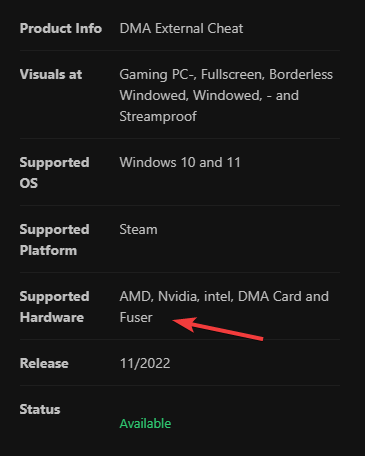Extra Hardware
Questions
What is Direct Memory Access (DMA)?
DMA is hardware that can be used to directly access the memory of your Gaming-PC and game without any software needed on the PC.
More Information:
How is DMA installed and what are the requirements?
DMA is installed directly on the motherboard in the Gaming-PC.
It plugs into a spare PCIe slot, typically x1, but there are also x4 and m.2 variations.
Requirements
-
Gaming-PC:
- Windows 10/11 1909 or newer
- Spare PCIe slot of any size
- DMA hardware with custom or pooled FW
-
Second-PC:
- Windows 10/11 1909 or newer
- USB 3.0 port or better
- Minimum 4 threads CPU and 4GB memory
What is a Fuser?
Fusers can be used to comine two display signals. So for example you can overlay your typical ESP on a hardware level.
If you want to use a Fuser keep in mind that you need 2 physical PCs.
What is KMBox?
There are a few different versions of KMBox, however, in the end they all pretty much function the same way.
The KMBox takes the output of your mouse and with the help of software on the second PC changes the signal to work with various different Aim/Trigger Solutions.
You need 2 physical PCs to use KMBox.
One USB Cable to your Mouse.
One USB Cable to the Second-PC.
One USB Cable to the Gaming-PC.
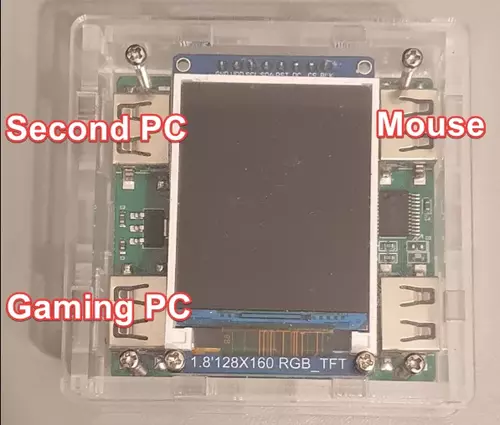
Macbook, Tablet, Chromebook, etc.?
We only support normal Windows PCs and Laptops.
Macbooks that do not have an M1/M2/M3 can be setup with windows in bootcamp to work as well.
Tablets, Chromebooks, Phones and similar are not supported.
For the more tech savvy users:
We only support x64 Windows 10/11 1909 and newer.
Do your cheats offer KMBOX and Fuser support?
Fuser is supported by all our cheats that offer ESP.
KMBOX support is gradually being added to more and more products.
Check the feature page of the product you are interested in for more specific information.